ColourLoving Bookmarklet Examples
These are the examples from my ColourLovers profile:
My latest bookmarklets were inspired by the Hue + 2 game. "Hue" shifts a palette's hue by an angle you can specify; it defaults to the angle for hue + 2. (When I was doing hue + 2 shifts manually, I used my new Copasedit bookmarklet to load the source palette--more details far below.) Here's an early example of Hue, using a custom angle of 78 degrees:
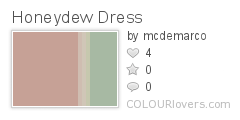
->

I've fixed some bugs, so if something looks suspiciously cyan, unnaturally yellow, or goes missing entirely, then update to the latest version of the bookmarklet (as of June 1st, 9:30 EDT).
"HueTo" is similar, but it shifts the entire palette until one of the swatches matches a target color:

->
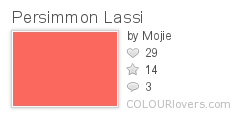
=

HueTo2 does the same thing using a different algorithm, giving somewhat different results:
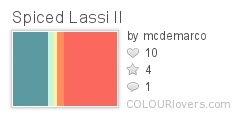
My most complicated bookmarklet is "5x5", which makes block blends. Here's my second or third attempt using it:
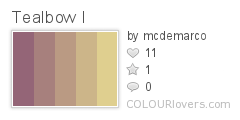
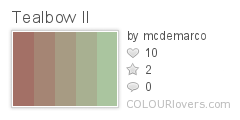
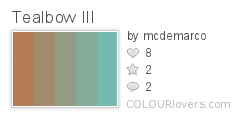
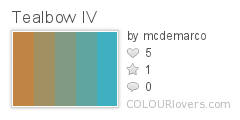
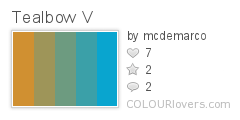
You don't have to pick colors or publish the block blend if you don't want to; you can just click through some random ones.
"Gradient" creates a gradient palette between two colors you choose. Here's my first gradient palette:
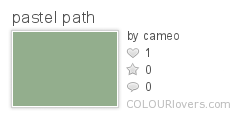
+

=

Here's one with widths:

+

=
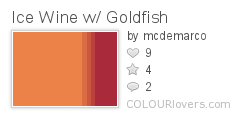
I use the "Blend" bookmarklet for my palette blends. I've grown to love blends since I started blending and following some blend threads. Here's an example that came straight out of my bookmarklet (I didn't adjust the interpolated widths, though you can if you want to):
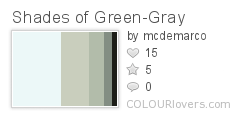
+

=

There's a new option to reverse one of the source palettes; if you have the old version, bookmark the new one instead to get the new option. Here's my first reversal:
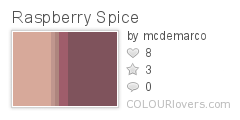
+
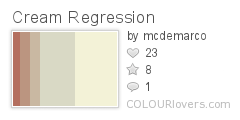
=
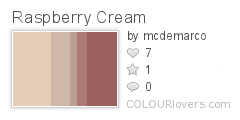
"Wash" is a very similar bookmarklet, but it works on a palette and a color to make a colorwash like those in the Colorwashed group. Here's my first one:

+

=
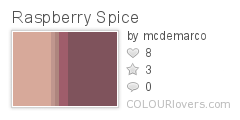
There's also an option to change the proportion of the washed color. Here's the result of choosing the same palette and color but a higher percentage for the wash:

+

=

I heard about averages in the Palette Average thread on the forums but it sounded like too much work, so I made a couple of bookmarklets to do it for me. Here's a nice color I found and named by taking averages of palettes:
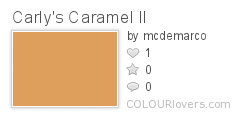
I'm pretty lazy and not all that good at putting patterns together, so I usually just use another bookmarklet (P&P) to color a pattern with a palette to see what happens. Here's a pattern I made that way:

I made my first palettes with Coolors and I still find it easier to use Coolors for putting together new palettes. So I made a couple of bookmarklets to import palettes from there to here. Here are a couple of palettes I put together that way.
With "Palettize":
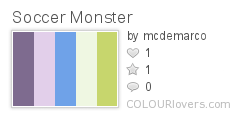
With "Copasetic":
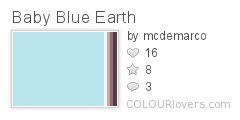
You can also use "Copasetic" to turn a palette without widths into one with widths. (This may require updating your copy of the bookmarklet to the latest version.) I didn't know about widths when I made my first palette, so I added them later:
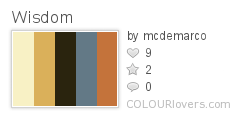

I made a bookmarklet, "Coolorize" to export palettes to Coolors, mainly for the purpose of editing them there then reimporting them with Copasetic, but it can do some other things like making a Coolors palette out of a single color (by adding random colors from the same page, or grays), or making a Coolors palette out of a ColourLovers pattern.
I made my first export/import with the bookmarklet for the Give and Take game:

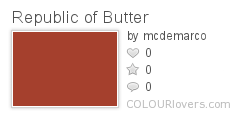
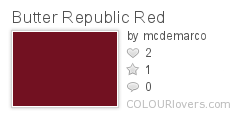
I made a second bookmarklet, "Copasedit", to skip the Coolors stage of export/import, for games that involve editing someone else's palette (or palettes of your own that are too old to dig through Copaso for). The bookmarklet preserves palette widths. Like most of my bookmarklets, it has a badge code option.
I don't have patterns that aren't already based on an existing palette, but if you do then you can also use this bookmarklet to turn pattern colors into a palette.
Here's an example of an edit I did in the style of the hue + 2 game.

->

Please edit responsibly.
"Storage" saves some text or HTML to be written to new palette, pattern, or color descriptions, or to comments. It can be used in conjunction with other bookmarklets.




